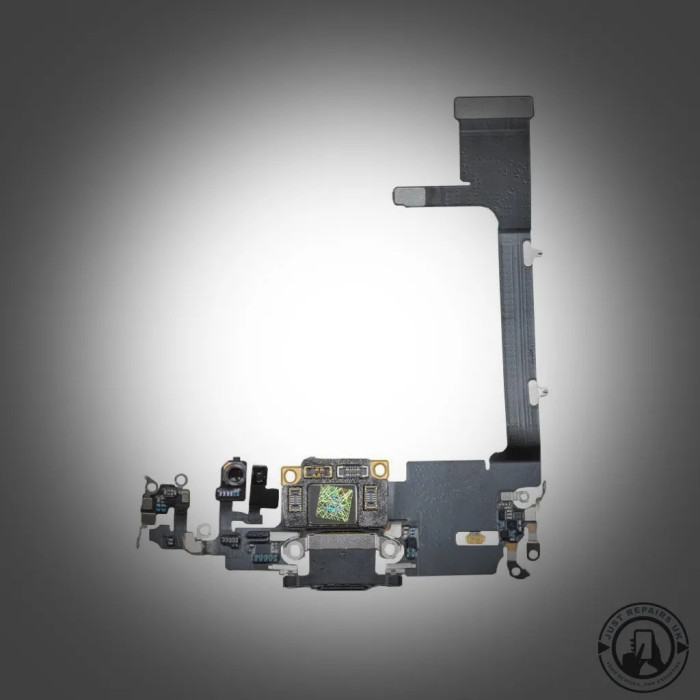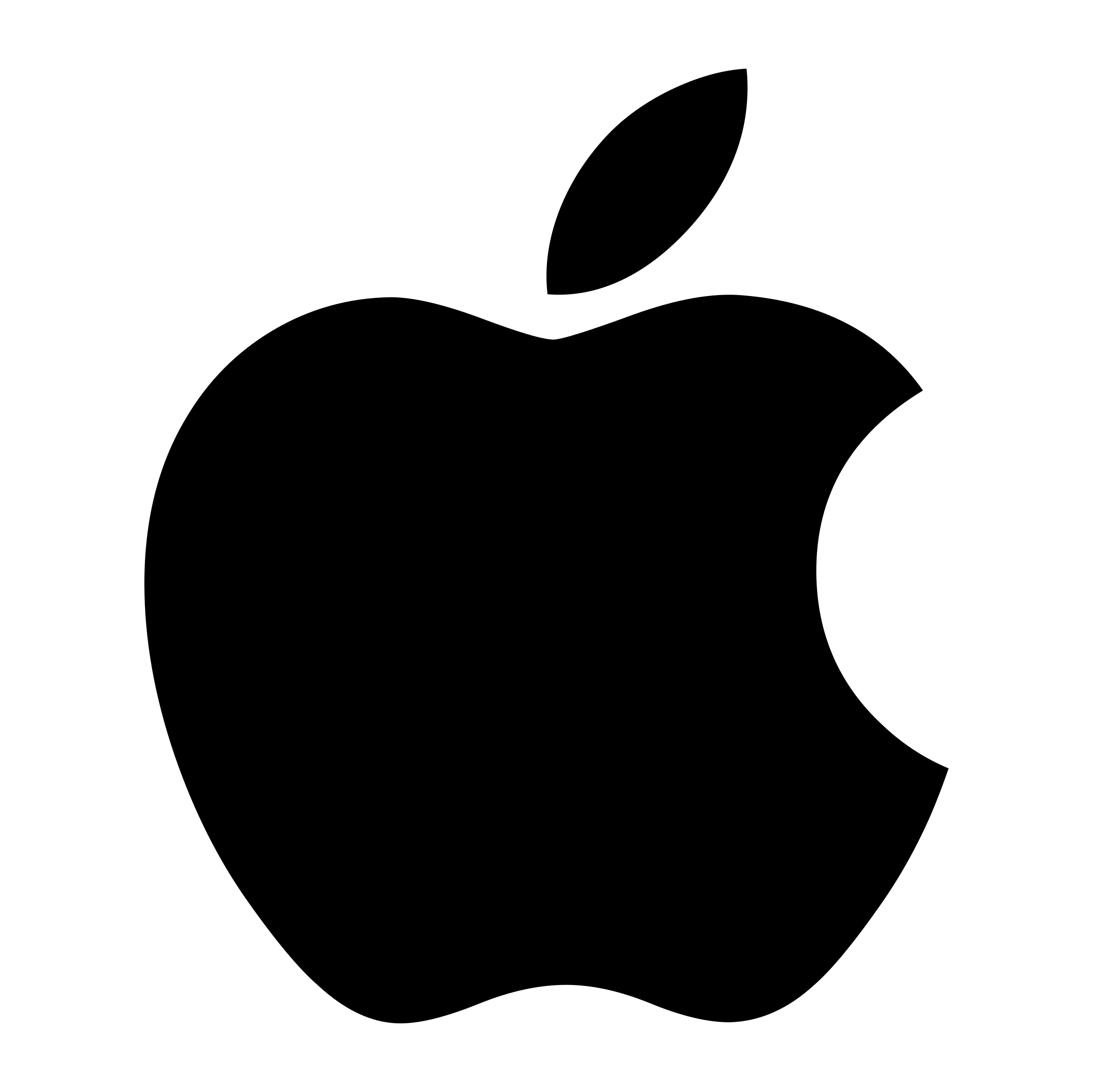Iphone 11 Pro Screen Replacement
iPhone 11 Pro screen giving you trouble?
If it’s cracked, touch unresponsive, display strange or simply blank? This repair is for you.

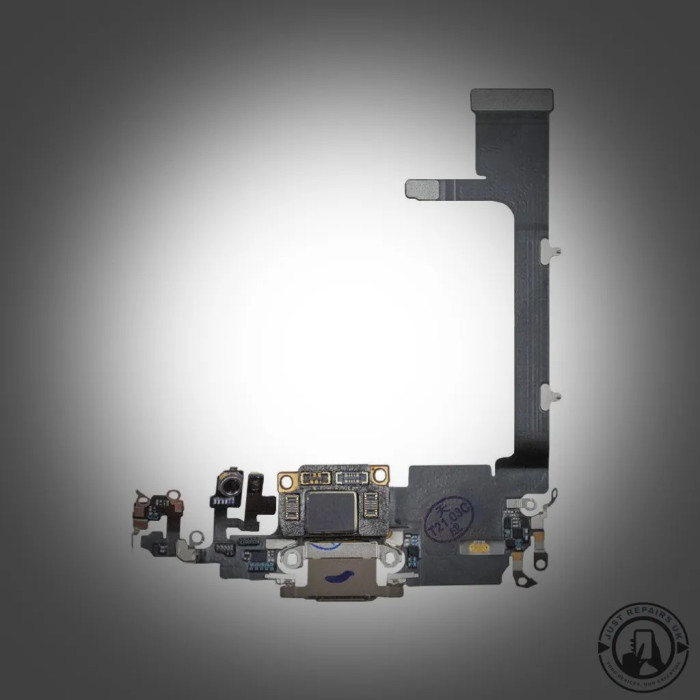

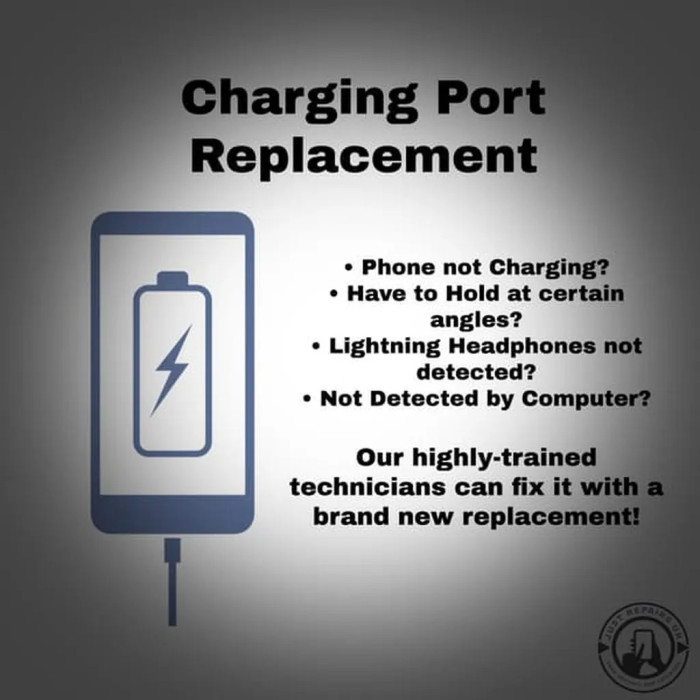
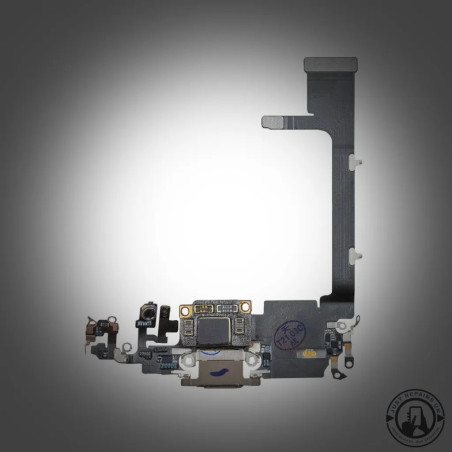

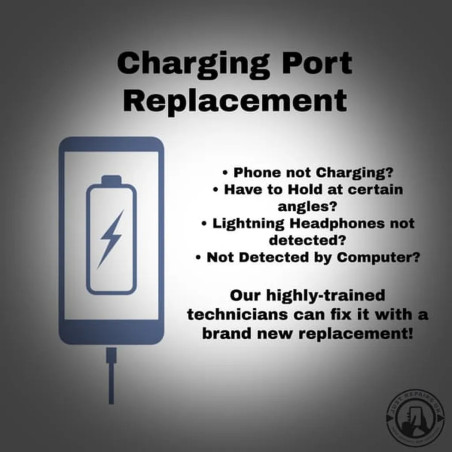
At Just Repairs UK, we understand the frustration of a malfunctioning charging port on your iPhone 11 Pro. That's why we offer a high-quality replacement part service that not only restores your device's functionality but also ensures longevity and reliability.
Our service features:
Choose Just Repairs UK for your iPhone 11 Pro charging port repair needs, Don't let a damaged charging port disrupt your daily routine. Rest assured, your iPhone is in good hands with Just Repairs UK.
Disclaimer:
This Service does not include and will not Fix The faulty face ID or Touch ID on the Device, Also this Service does not include and will not Fix any other issues e.g Faulty Mic, Screen, Swollen or Faulty Battery, Faulty Speakers, Searching for Signal, Front or Back Main Camera.
If it’s cracked, touch unresponsive, display strange or simply blank? This repair is for you.
If it discharges quickly, wont charge to 100% or turns off before the battery reaches 0%, this is the repair for you.
After the installation of a new battery replacement, your phone will perform like new.
Have you got issues with the Rear Camera Not working working or blurry?
Can you not hear the ringtone / or media playback? Or is the sound muffled or low.
Can you not hear people when Making a call? Or is the sound muffled / low or Distorted
Have you got issues with the Front Camera Not working working or blurry?
iPhone 11 Pro woes? Just Repairs UK offers a diagnostic service to pinpoint the issue. Get a full detailed quote. Quick, reliable, and efficient!
Can people not hear you when Making a call? Friend and family saying you sound muffled / low or Distorted
Iphone 11 Pro Back Glass / Housing replacement, we replace the complete frame not just the glass!
If you are experiencing problems setting up Face ID Such as the move higher/move lower fault,
A Problem has been detected with the TrueDepth Camera. Face ID has been disabled” in the Face id Settings